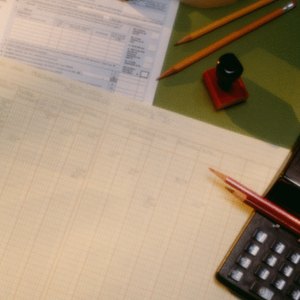
Checking account statements are documents that your bank sends to you each month. These documents represent the bank’s records about your account activity. This gives you the opportunity to compare the statement to your checkbook register to ensure that no errors or unauthorized transactions have occurred. Most banks will send you statements in either paper or electronic format.
Reading Your Statement
The first page of your statement will include your checking account number, the beginning and ending account balance, the dates of the past monthly cycle and a summary of that month’s account activity. If the bank shows a significantly different ending balance than you expected, don’t be alarmed just yet. There may be outstanding withdrawals or deposits that had not yet cleared through the bank on the last business day of the monthly cycle.
Keeping a Check Register
If you don’t keep your check register up to date, you may accidentally spend more than you have in your account, resulting in overdraft fees. Also, without a check register you have no independent records to verify your bank statement against.
Your register contains columns for the following information about each transaction: type, date, description, payment or deposit amount, and current balance. Enter the opening balance or last month’s ending balance on the top line. Each time you make a deposit, write a check, use a debit card or incur an automatic withdrawal or fee, record the transaction and subtract or add it from the balance above.
Chase Bank actually has a checkbook worksheet that is easy to follow that you can print out and use at home.
Balancing Your Checkbook
Compare each transaction on your statement with your check register. Place a check mark next to each one that matches. If you find any transactions on your statement that you know are correct but you forgot to record, enter them into your register now.
On a piece of paper, write the ending balance shown on your statement. Add up any deposits you have made since the statement date and write the total below the ending balance. Add the ending balance and the outstanding deposits. Below that total, write the sum of any outstanding withdrawals.
Subtract the outstanding withdrawals from the line above to get your current balance. This amount should match the current balance in your checkbook register exactly. If it does not, go back and re-check the transactions on the statement and your calculations. If you find a transaction that appears to be an error, call your bank to request more information.
Read More: How to Use a Checkbook Holder
Tips for Keeping a Checkbook
Balance your checkbook as soon as possible, and report any errors to your bank immediately. Most banks will not fix an error that is not reported within 60 days. If you do not like to keep paper checkbook registers, keep your receipts and enter each day’s transactions into a computer spreadsheet. You can set up the spreadsheet with the same columns as your check register with formulas to do the math for you automatically.
Storing Bank Statements
After you've reviewed your checking account statement, you'll want to place it in a file folder and store it in your filing cabinet. Experian suggests keeping a copy of your bank statements for the period of one year, as you may need to refer to them for income and expense information come tax time. If you use them for proof of items on your tax return, you should retain them for 36 months. If you've selected the paperless option at your bank, you should still have the ability to access your statement online, download it to your computer, and print it out.
After a year has passed, and you've turned in your taxes, you can dispose of your checking account statements. Before you toss the statements in the trash, you'll either need to go over your personal information with a black-out marker or shred the documents completely. This is necessary to protect you against potential identity theft.
References
Resources
Writer Bio
Elliott Taylor has been a writer and blogger since 2009. His articles have been published in the "Arbiter" and "Messenger Index" newspapers, as well as online venues. Taylor holds a Bachelor of Business Administration in marketing from Boise State University.

