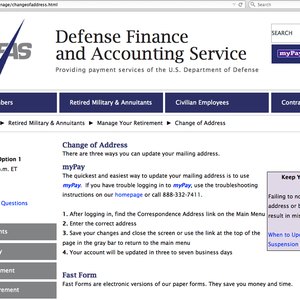
The Defense Finance and Accounting Service, or DFAS, is the Pentagon's Finance department. It pays military and civilian employees, retirees and annuitants, as well as contractors and vendors. When your account has been activated with DFAS, you will need to always keep your address updated on your DFAS account so that there will be no interruption in your benefits. DFAS has three easy ways to update your account information: through the mail, by FastForm, or via myPay, the department's online account management system.
By FAX or Mail
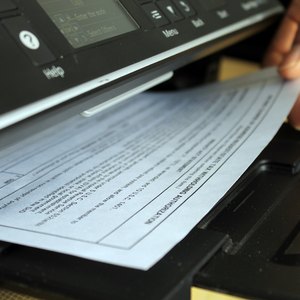
Print the DFAS change of address form (DD2866, see Resources).

Fill out the form with your updated information. Always include your old address as well as your new address.

Mail the form to DFAS.
If retired, FAX it to 800-469-6559 or mail it to:
DFAS--U.S. Military Retired Pay P.O. Box 7130 London, KY 40742-7130
If an annuitant, beneficiary or survivor, FAX it to 800-982-8459 or mail the form to: DFAS--U.S. Military Annuitant Pay P.O. Box 7131 London, KY 40742-7131
Via FastForms
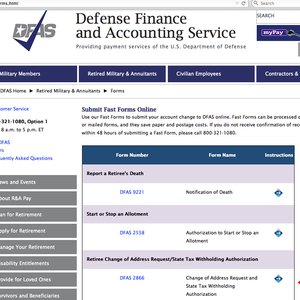
Access FastForms online.
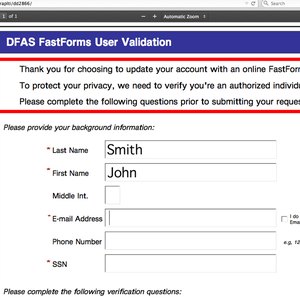
Complete page 1 and provide the identity verification material.

On the next page, provide the information about your new address.

Submit the form. You'll quickly receive acknowledgement that you submitted the form, but it will take three to seven business days to update your account.
Through myPay
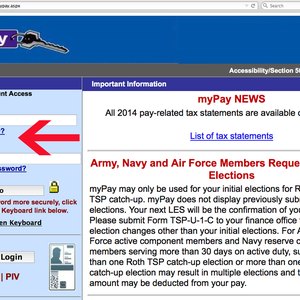
Log on to myPay (see Resources) using your secure username and password.

Click "Edit" in the "My Address" bar.
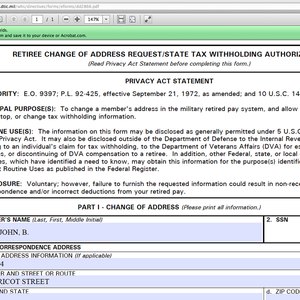
Type in your updated address in the blocks provided.

Click "Save."
Tips
Addresses and telephone numbers can be verified at the DFAS site (see Resources).
References
Writer Bio
Amy Moore has been a writer since 2004. In addition to her freelance writing, she has worked as a paralegal, editor and freelance web designer. She has published articles in the "North Carolina Genealogical Society Journal" and the "Deseret Language and Linguistic Symposium Journal." Moore holds a Bachelor of Arts in English language from Brigham Young University.

