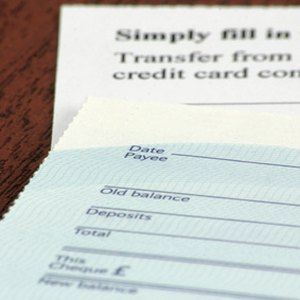
Banks these days offer several transaction methods that are meant to make things easier for account holders. With the rise in the popularity of these banking methods, the chances for fraud have increased. At times, online sources that gain access to our information will misuse it and charge our bank accounts without us even knowing about it. As a result, unauthorized charges may appear on your bank statement. Certain steps need to be taken to stop an Internet source from charging your bank account.
Call the company that is charging your account. Cancel the service or purchase and tell it to stop the charges from going through. Ask that a document verifying your request be sent to your email address. That way, if the charges don’t stop, you will have proof that you canceled your purchase and when it was done.
Request a “Written Statement of Unauthorized Consumer Debit Activity” form from your bank. Fill in your name, account number, the date and the name and address of the online source that is making unauthorized charges. Also fill out the amount that was charged to your account and all sections that apply. Sections will include past transactions, stopping a single transaction and stopping all future transactions from the company in question. Return the form to your bank as soon as possible.
Contact your bank right away if an unauthorized charge takes place. Request a bank fraud investigation. The fraud department will review your claim and carry out an investigation to recover your fraudulently charged funds. Make sure you respond to any inquires regarding your case promptly. If you don’t respond, the case could be closed in the company's favor and your funds will not be returned.
Place a credit freeze with all three major credit-reporting bureaus—Equifax, TransUnion and Experian—to make it impossible for online sources to gain access to your credit and commit online fraud.
Tips
Talk to the creditor directly if possible, in case the transactions are reoccurring.
The notice to stop the transaction may be made orally or in writing. A bank can require written confirmation of an oral stop-payment request. If the written confirmation is not received within 14 days of the oral notice, the oral stop-payment order ceases to be effective.
Warnings
Never log on to your online banking account from an insecure computer. Never give out bank account information over the phone or to websites that you are not sure can be trusted. Never respond to emails that ask for bank account details for some reason, as they can lead to online bank fraud.
References
Tips
- Talk to the creditor directly if possible, in case the transactions are reoccurring.
- The notice to stop the transaction may be made orally or in writing. A bank can require written confirmation of an oral stop-payment request. If the written confirmation is not received within 14 days of the oral notice, the oral stop-payment order ceases to be effective.
Warnings
- Never log on to your online banking account from an insecure computer.
- Never give out bank account information over the phone or to websites that you are not sure can be trusted.
- Never respond to emails that ask for bank account details for some reason, as they can lead to online bank fraud.
Writer Bio
Cape Cod-based Nicole Coe has been writing online since 2006. Her articles have been published on various websites. Coe earned an associate degree in language arts from Cape Cod Community College, in Hyannis, Massachusetts. She earned her Bachelor of Arts in English and communications online at Ashford University.

