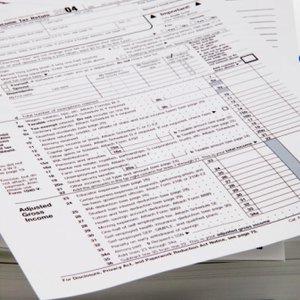
The Form W-4 is a form issued by the Internal Revenue Service (IRS) and used by employers to calculate the amount of federal tax withholdings deducted from an employee's paycheck. An employee typically completes the Form W-4 for the employer at the start of employment. However, the employee can update the W-4 form at any time. By claiming "0" on the W-4 form, the employer will deduct the maximum tax withholdings from the employee's paycheck.
Ask your employer for a blank copy of the W-4 form. Alternatively, you can print a copy of the W-4 form from the IRS.gov website (see “Resources”).
Enter your first and last name, Social Security number and current address on sections one and two of the W-4 form. Check the box that corresponds to your current filing status in section three of the W-4 form.
Enter "0" in section 5 of the W-4 form.
Sign and date the W-4 form. Give the form to your employer. Your employer will automatically update the withholding information and your future paychecks will reflect this updated withholding information.
Warnings
It may take one to two pay periods for your paychecks to reflect the new withholding information
References
Writer Bio
Since 1992 Matt McGew has provided content for on and offline businesses and publications. Previous work has appeared in the "Los Angeles Times," Travelocity and "GQ Magazine." McGew specializes in search engine optimization and has a Master of Arts in journalism from New York University.

