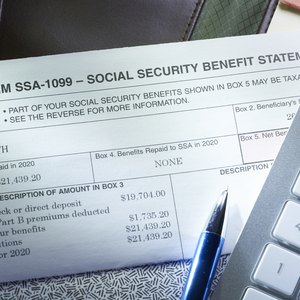
Are you wondering, “How can I change my Social Security direct deposit information?” You are probably not alone.
Social Security benefit checks no longer arrive in the mail. Instead, you must provide your bank information so that the funds can be deposited directly into your checking or savings account.
You can change direct deposit information for a Social Security benefit check by logging into the Social Security Administration website. Phone support for the SSA change to direct deposit is available as well.
Read More: How to Calculate Social Security Tax
Create an Account
In order to change your social security check direct deposit information, you'll need to log into an account managed by the Social Security Administration called "my Social Security."
If you don't already have a username and password for logging in to "my Social Security," you can create an account in just a few minutes using your Social Security number, birth date, mailing address and email address. Start by visiting the official Social Security account creation platform and click the blue "Create an Account" button to get started.
If you're not sure whether you have a "my Social Security" account, click the blue "Log In" button instead. Then click "Forgot Username." Enter your email address, Social Security number and date of birth.
If you already have an account, you will receive information with the username you use to log in. Once you have your username, you can click "Forgot Password" to retrieve a password as well.
Alternatively, the Social Security Administration allows you to access "my Social Security" by logging into your ID.me account. Visit SSA.gov/myaccount and click on the green "Sign in with ID.me" button to get started.
How to Change Social Security Direct Deposit Information Online
Once you have successfully signed in to your "my Social Security" account, you should see a navigation menu on the right-hand side of the screen. Click the "Benefits & Payment Details" option. Scroll down the page and click "Update Direct Deposit." You will then need to indicate whether you own or co-own the new bank account by selecting yes or no.
Next, use the drop-down menu to indicate whether the new bank account is a checking or savings account. Then input your routing number and account number in the labeled boxes. Remember that your routing and account numbers for checking accounts can be found on your checks for reference. You can look up the routing and account numbers for a savings account by logging into your bank's website.
You can choose whether you want this change to take effect with next month's payment or in two months' time. Click the blue "Next" button to navigate to the review screen. Double-check that all the data is correct, and then click the blue "Submit" button.
Once you see the confirmation screen, you'll know that you've successfully finished updating your direct deposit information for a Social Security benefit check.
Read More: Social Security Basics
Phone Assistance Is Available
Not a fan of online accounts? No problem.
You can speak with a Social Security Administration customer service representative by calling 1-800-772-1213. When the automated menu asks what you'd like help with, say "Help Desk" to be connected with a person. He or she will help update your direct deposit information.
Deaf or hard of hearing individuals can call 1-800-325-0778. Visiting a Social Security Administration office to effect a Social Security direct deposit change is another option.
Finally, if you do not have a bank account, call 1-800-333-1795 for assistance in setting up an electronic payment.
References
Writer Bio
Cathy has been writing about finance since 2014 and has been published on sites like The Nest, Bizfluent, Financial Independence Hub, and Credibly. She takes a particular interest in demystifying personal finance questions, like budgeting, tackling debt, and investing for the future.
