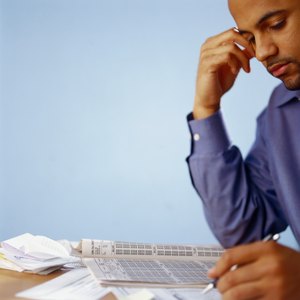
After filing your federal tax return, you can track the status of your refund using the "Where's My Refund" tool on the Internal Revenue Service website. You will need to enter your Social Security number, filing status and expected refund amount. If any field doesn't match what is on your return, the IRS system will kick back an error message. When trying to file your return electronically using e-file, the IRS may not acknowledge your Social Security number and reject the return altogether. These problems often have an easy fix.
Name Change
Problems may arise when you change your name after tying the knot or getting divorced. If you choose to skip the process of legally changing your name, you can still file a joint tax return with your spouse. Your last name doesn't have to match your spouse's. Always use the same name the Social Security Administration has on file. If the last name on your rejected electronic return was incorrect, submit it again with the correct name. If you have questions about changing your last name, contact the Social Security Administration at 800-772-1213.
Record Error
If you receive an Error Code 500 when trying to file your return, it means information you entered doesn't match the IRS records. Generally, you get this message when there is an error with your last name or Social Security number. According to the IRS, this message can pop up if you have multiple or hyphenated last names. Make sure you entered your last name and number exactly as they appear on your Social Security card.
If you entered your information correctly, the problem is most likely an error on the government's end. Contact the IRS support line at 800-829-1040 to identify the issue and verify what they have on file. According to Efile.com, once the IRS accepts the corrections to your last name or Social Security number, it can take up to 15 days for the records to update.
Number Already Used
You may receive an Error Code 902 if your Social Security number has already been used on another tax return. Check the number and resubmit it. If your return is rejected again, check to see if a spouse or parent has claimed you as a dependent. If no one has done that, contact the IRS immediately for information on the situation. This raises red flags indicating you may be a victim of identity theft. When personal information is stolen, the thief may use your identity to claim a tax refund fraudulently. You can also call the IRS Identity Protection Specialized Unit at 800-908-4490 if you believe you may be a victim.
Duplicate Claims
If you claim a dependent, you may receive an Error Code 501 if her Social Security number or last name don't line up with what the Social Security Administration has on file. Verify the spelling and resubmit the information. If the other parent beat you to the punch and already claimed the child as a dependent for the earned income tax credit, you may receive an Error Code 506.
You aren't out of luck just because the other parent got his return in first. When it comes to determining which parent gets to claim the child, the IRS has strict dependency requirements. Instead of using the e-file method to submit your return, file a paper return claiming your child, along with a statement explaining why you feel you are entitled to do so. Provide proof of dependency to back up your statement, such as child care expenses, medical bills or a court order.
References
Resources
Writer Bio
Jeannine Mancini, a Florida native, has been writing business and personal finance articles since 2003. Her articles have been published in the Florida Today and Orlando Sentinel. She earned a Bachelor of Science in Interdisciplinary Studies from the University of Central Florida.

