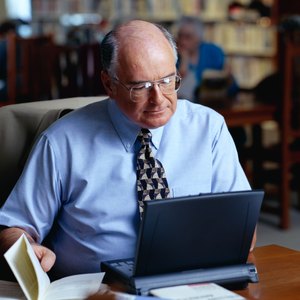
Recording a deed puts the public on notice of property transfers between individuals. Deeds are generally recorded immediately after being signed and are available for viewing by the general public within a few days. Anyone has the right to look at the public records to determine property ownership, whether just out of curiosity or for a specific purpose.
Online
Determine if the county where the property is located has online records. Plugging the name of the county and state where the land is located followed by “land records” into your search engine will likely lead you to the website you need. Make sure you are on the official government records sites, as private sites may charge additional fees to search the public records. If in doubt, a call to the county courthouse may assist in verifying the web address.
Choose “deeds and records search,” “official records search” or another similar choice of wording from the online services menu of the official site. Although not all websites have the same menu designations or options, locating the site's search page is relatively simple once you familiarize yourself with the options available.
Type the name of the seller, often referred to as “grantor,” or buyer, referred to as “grantee,” into the search box provided on the site. Pay attention to the dates listed, which may limit your search. If you know when the property was deeded, you may simplify your search by typing specific dates into the appropriate search fields. A proper search returns all documents in the name of that grantor or grantee during the specified time period. Most sites allow users to view documents online. If your search returns numerous entries for one individual, you may have to look at each deed before finding the specific entry that interests you.
On Site
Visit the office in the courthouse that houses public records. Records often are found in the probate or clerk’s offices. Clerks employed in the county office can usually direct you to the computers or index books located in the courthouse where you can search.
Search the courthouse computer provided for public use by typing the name of the grantor and grantee into the required search fields. Although the county may not have online records, it may provide in-house computers to research property transfers. Not all counties have the same software programs, but clerks may assist if you have difficulty.
Search the grantor or grantee index books in the event your courthouse has no computer records or the computer records do not cover the time period of the transfer. Many older records have not been computerized, making it necessary to search the actual index books. Most index books are alphabetized and separated by dates in order to easily find the time period and page needed to search for names. Most courthouses have two separate indexes, one for grantors and one for grantees. Once you find the desired name in the index book for the desired time period, a list of book and page numbers is beside the name.
Locate the deed book or official record book referenced in the index and locate your page number. The books are arranged numerically and contain actual photocopies of deeds. Copies of deeds are available for a small copy and retrieval fee.
Tips
Some online sites allow a simultaneous search of grantor and grantee if you know the names of both, thereby making it easier to locate a specific deed.
Particular sites or software programs may also allow you to search by other fields, such as legal description, filing date or type of document.
Warnings
Many counties require a subscription to search its online site. Some require a subscription fee, while others may only charge a per page fee to view listed documents.
References
Tips
- Some online sites allow a simultaneous search of grantor and grantee if you know the names of both, thereby making it easier to locate a specific deed.
- Particular sites or software programs may also allow you to search by other fields, such as legal description, filing date or type of document.
Warnings
- Many counties require a subscription to search its online site. Some require a subscription fee, while others may only charge a per page fee to view listed documents.
Writer Bio
Marie Murdock has been employed in the legal and title insurance industries for over 25 years. Murdock was first published in print in 1979 and has been writing online articles since mid-2010. Her articles have appeared on LegalZoom and various other websites.

